Wedding Snapchat Geofilters Guide
This year, Snapchat finally introduced on-demand geofilters where you can submit geofilters and get them approved for a specific day and location. You can do this for business or personal reasons. They allow for you to have a custom filter at an event or so that everyone in the selected location can use and share with it. I will first say, these are not free to submit to Snapchat, but depending on how long you want it up and how big the location is it starts at about $5 for 8 hours in a concise location. The thing is, you also need a design for the geofilter. I found all these designs on Etsy. From searching around there, the price range for these seems to depend on how custom it is. Most seem to be between$10-$50. I wouldnt advise you not to spend over $50, because that just seems silly for something that only lasts for a day but thats just me! As a relatively inexpensive and interactive amenity to your guests, Id highly recommend trying it out. You can can easily scale it down to be really cheap, and I think guests will get a HUGE kick out of it. If you know how or have friends that do, you can always make and submit your own. Regardless of if you purchase or create your own design, make sure all you follow these steps and adhere strictly to the guidelines. If you bought it, you should be fine with the first two bullets, but double check them and talk with the Etsy shop owner if you have doubts.
Create A Snapchat Geofilter To Match Your Needs
Whether you want to create a Snapchat geofilter for an event or to promote your business or brand, Canva can help. Add an upbeat, special touch to your next event by creating a customized geofilter with Canva. Your guests will love being able to share their very own moments with a bespoke geofilter on Snapchat. So whether your event is a birthday, wedding or housewarming, throw in a little bit of fun and surprise to make your event one to share and remember.
Not planning on holding an event anytime soon? If you have a business you want to get on the map, you can use a Snapchat geofilter to showcase your brand. With Canvas huge range of typography, design elements and editing tools, you can easily create an eye-catching Snapchat geofilter, no matter what your needs.
Designing The Snapchat Filter
Snapchat geofilters are special overlays for Snaps that can only be accessed in certain locations. So, basically, they are pretty graphics that dress up a Snap.
Open to the camera screen
Access your profile via the icon in the upper left corner
Tap the settings icon in the upper right corner
Select Filters & Lenses -> Get Started -> Filter
Choose the type of event you want either from scratch or choose from templates sorted by event type
Design your filter!
Once youre finished, tap the check mark and select the date for the filter to be active and the location at which the filter will be available
Name the filter, confirm the details and submit for approval!
Once it is approved by Snapchat, confirm payment details
Recommended Reading: Wedding Planning Spreadsheets
How Do You Use The Snail Filter On Snapchat
This filter has a snail image and slows down the video. One of the best uses for this filter is to get around Snapchat’s usual ten-second snapshot limit. By capturing a full 10-second video and applying a slow-motion filter, you can stream a 20-second snapshot of the video. Use two video filters at once.
How To Create A Wedding Snapchat Geofilter

When you’re deciding how to create the Snapchat wedding filter, you have a few options. You can make the filter yourself on your mobile device or computer, commission an artist to create a bespoke design, or go for somewhere in between buy purchasing a customizable template.
If you’re not the most confident in your art skills, can’t squeeze the extra time in your wedding planning calendar, or simply want to leave it up to the professionals, you can easily purchase and download a customizable template online or commission an artist for the job. Sims says she’s even worked with a bride and groom’s custom calligrapher to create a geofilter inspired by the invitations. We love OwlFilter’s design pictured above.
Recommended Reading: What To Wear To A Beach Wedding In September
How To Make Your Own Snapchat Filter
- Select Designer Image Gallery Zoom In Zoom In Close If you have an iPhone, access the Create Filter page by opening the Snapchat app and clicking
- Plan your filter and draw a gallery of geofence images Expand Expand Close After you have selected your design, you need to enter the start and end time
- Confirm and pay
Why Create A Custom Snapchat Filter For Your Event
Its a great way to engage your event attendees! More than likely, people are already excited to be there, and theyre going to be snapping anyway. Why not make it last forever *Keith Sweat voice* and add some event branding along with it? And a lot of people share their Snaps on other social networks anyway. So it can stir up more excitement when people share their Snap with your filter on other platforms.
Read Also: Addressing Wedding Invitations To A Family
How To Make A Snapchat Filter: Reasons To Do It
When you want to show off your business or celebrate a special event, a paid Snapchat filter is the right choice for you. On the other hand, you can also choose to create a free community filter that represents a location or a moment .
You can make Snapchat filters either in your web browser or through the Snapchat app. Once you’ve created a filter and submitted it, you should hear back from Snapchat within a few hours on whether it’s been approved. Let’s take a look at exactly how to make a Snapchat filter.
Upload Filter And Set Timeframe
This part should be fairly easy.
Upload your filter in the self-serve tool. Just to reiterate from above, if you upload your filter and Snapchat tells you its too big, try and limit colors and your use of gradients. File size still too big? This website is an easy, free and quick way to resize PNG files to be Snapchat ready.
On the next screen, you select the timeframe you want your filter to run. Super important to note: all the times are eastern standard time. So if you are trying to schedule a filter in San Francisco, you need to think about it in eastern time, aka three hours ahead. This part might make your head hurt a little if youre doing a ton in different timezones. Just take it slow and triple check, because once your filter is submitted, you cant edit the time.
You May Like: What Goes First Engagement Or Wedding Ring
Why You Should Set Up A Snapchat Geofilter For Your Wedding
The on-demand tags are a great way to give your event a more unique, personal touch in the big, bold world of social media. Sims points out that it’s also a great way to involve your guests. “People like to feel included in the experience, and Snapchat geofilters make the wedding experience even more personal and involve guests more,” she says. Sims calls the feature “custom filter magic!” and enjoys helping couples create something that reflects their personality.
“It’s really about listening to what they want,” adds designer Rebecca Navarre, who recommends designing geofilters around themes, shared jokes, or the proposal story.
If you’re worried about the temporary nature of Snapchat content when it comes to capturing your wedding day, don’t fret. Snapchatters can easily save their own Snaps and stories to their Memories, or simply download them to the phone’s camera roll and you’ll have permanent access.
How Do You Create Your Own Filter On Snapchat
You can also create a Snapchat Geofilter through the official Snapchat app available for iOS and Android: from the camera page in the Snapchat app, select your profile/username in the top left corner of the screen. Click the settings icon in the top right corner. Select Filters & Goals, then select Get started. Click Filter.
Don’t Miss: Becoming Ordained In Nj
What About Community Snapchat Filters
You can only create community filters via the Snapchat website in the form of geofilters or moment filters. Since Community filters don’t include templates, you’ll have to send an original design that follows Snapchat’s geofilter guidelines.
Snapchat suggests creating community filters in Adobe Photoshop or Adobe Illustrator. You can also create designs in Canva with zero effort, making it another great choice for making filters. Regardless, Snapchat offers the following submission tips:
- Provide a good description if the artwork does not speak for itself, including any relevant dates.
- Snapchat’s geofilter size is 1080px wide and 2340px tall.
- Make sure no text or important elements are within the buffer zone of your filter .
- Files should be under 300KB and in PNG format .
If you stick with these guidelines, your custom Snapchat geofilter will look great. Have a look at the best Snapchat geofilters for some inspiration.
How To Create A Snapchat Filter
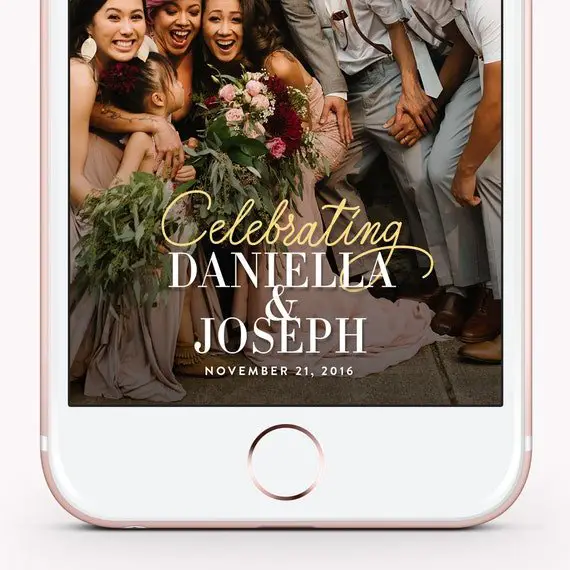
The Snapchat Filter cost will vary, depending on the size of the area and the length of time its active.
Also Check: Can You Officiate Your Own Wedding In California
How To Create A Filter On Snapchat
Millions of people around the world use the Snapchat social media app for iOS and Andorid to share pictures. Many of those users seek to put a personalized stamp on their photographs, however, which is possible by creating a new Filter to serve as an image overlay. Heres how to create a Filter on Snapchat in 2021.
How To Create A Wedding Snapchat Filter & Hashtag
From signature cocktails to choreographed first dances, the must-haves at weddings have evolved over the years. Having a custom Snapchat filter and catchy hashtag have become the latest trend! Thankfully, you dont have to have a tech degree to create them! Follow these simple steps for creating your Snapchat filter and check out the tips on curating a fun hashtag.
Read Also: Wedding Bands To Go With Solitaire
How To Make A Snapchat Filter In 3 Easy Steps
Snapchat filters add personality to your posts. Learn how to create your own Snapchat filter!
Snapchat remains one of the most popular multimedia messaging apps on the planet. And you can even make your own Snapchat filter.
With Snapchat geofilters, you can put artwork, names, and logos, etc. over messages in the app. Snapchat geofilters only work in specific locations and are often available for a limited time.
Do you want to make a Snapchat filter for a wedding, birthday party, or other social event? In this article, we’ll show you how to make a Snapchat filter using the geofilter feature.
How To Get Filters On Snapchat Video Call
Press and hold the round button on the camera screen. The video is being recorded. Snapchat allows you to record up to 10 seconds of video. Swipe left or right on the video. This will apply filters to your plugin. Click Allow when prompted to allow location access for Snapchat.
Remove red filterHow to remove red filter? To remove the red filter from Silhouette Challenge, you need some editing skills. If you don’t know how to edit, don’t worry, they will support you. Here’s how to remove this filter with a simple third-party app. To remove this filter from your Silhouette videos, you need to download the Picsart app.Is it possible to remove vin rouge filter?Users remove the filter to re
Also Check: What To Wear At A Beach Wedding
Everyone’s A Modelyour Browser Indicates If You’ve Visited This Link
We model the clothes we wear, the language we use, we model ourselfs and our beliefs and personalities. If you want a highly expierienced model, they tend to come with some what designers price tag. Looking at someone portfolio helps you decide if the person is worth the money they charge.
PurplePort
How Do You Make Your Own Filter On Snapchat
This is how you create your own Snapchat filter in the app. You can also create a Snapchat Geofilter through the official Snapchat app available for iOS and Android: from the camera page in the Snapchat app, select your profile/username in the top left corner of the screen. Click the settings icon in the top right corner.
You May Like: Randy Fenoli Michael Landry
How To Create A Filter On A Desktop
While less convenient than using the app, Snapchat’s desktop studio offers more opportunities for customization. Using your laptop or desktop computer, you can change aspects of the premade template, like font and colors, that isn’t an option on the app. This is also where you will upload an outsourced wedding geofilter design.
If you’re designing your own filter, be sure to leave enough space for the actual Snap. Snapchat recommends only using the top or bottom 25 percent of the screen.
