Make Your Own Snapchat Geofilter
The introduction of On-demand Geofilters by Snapchat gives you the freedom to create your own filter and set it to a time, date and location that suits you. You can create a filter as an individual to celebrate a wedding, christening, birthday or whatever. You can also create a filter as a business to promote an opening, special event or anything you like.
There is an option for On-Demand Geofilters within the Snapchat settings menu, but once selected the app prompts you to open Snapchat.com in your browser, rendering the in-app option basically useless Nevertheless, the steps to creating your own Snapchat Geofilter are as follows:
How To Buy A Snapchat Filter For Your Wedding
If you want to know how to get a Snapchat filter for your wedding without making it yourself, you also have the option of commissioning a personalized Snapchat filter or editing a template you purchase from someone else. If you want to buy one, we recommend browsing Etsythe online marketplace has options designed for practically any theme, season, location or taste. Of course, this will up your Snapchat filter’s cost but luckily, there are lots of affordable downloads to choose from.
The process looks a little different depending on who you buy a Snapchat filter from. Some Etsy sellers will design a one-of-a-kind geotag just for you. Others will modify a template they’ve already created using your information and color palette. In both cases, they’ll typically send you a mock-up to approve before finalizing things. Sometimes, for an added fee, the artist will also upload the file and submit all the details to Snapchat for you. Alternatively, you can purchase an editable template to download, customize and submit yourself.
Get shoppable inspiration and wedding Snapchat filter ideas, below:
Here’s an example of a stylish instant download with rave reviews. You can customize the text that appears on the chic rose gold backdrop yourself.
Printable Moment rose gold foil wedding Snapchat filter editable template, $6, Etsy.com
XO BSpoke personal portrait caricature custom Snapchat geofilter, from $59, Etsy.com
Filterly Married AF wedding Snapchat filter, from $12, Etsy.com
What Is A Snapchat Event Filter
Snapchat enables you to add overlays to the photos you send. These filters can also be tied to a geographical location, making them geofilters. You can create your own geofilters to promote your event, but the cost can vary.
Here are some of the different geofilters youll come across:
- Community geofilters are free, cover local areas, and are used by regular users.
- On-demand geofilters are cheap, cover a small area, and are used by small businesses.
- Sponsored geofilters are expensive, cover large areas, and are used by big businesses.
You May Like: When To Buy Wedding Bands
How To Create A Wedding Snapchat Geofilter
When you’re deciding how to create the Snapchat wedding filter, you have a few options. You can make the filter yourself on your mobile device or computer, commission an artist to create a bespoke design, or go for somewhere in between buy purchasing a customizable template.
If you’re not the most confident in your art skills, can’t squeeze the extra time in your wedding planning calendar, or simply want to leave it up to the professionals, you can easily purchase and download a customizable template online or commission an artist for the job. Sims says she’s even worked with a bride and groom’s custom calligrapher to create a geofilter inspired by the invitations. We love OwlFilter’s design pictured above.
How To Make A Wedding Snapchat Filter Reflect Your Style

You’re taking the time to design this unique wedding Snapchat filter, so make sure it reflects both the style of your wedding and your personality as a couple. Incorporate your wedding colors and little touches that match your wedding decor or location. But our most important piece of advice, is to have fun with your wedding geofilter. This is your opportunity to flaunt your style and let your friends be a part of it, so get your filter ready to really match what you’re all about as a couple.
Are you always cracking jokes and making people laugh? Then maybe you want a funny reception design of your Bitmojis popping out of a wedding cake.? We say do it. Maybe you’re both a bit more reserved and like classic styling, instead. That might lead you toward an elegant floral motif for an engagement party or bridal shower filter. We think that sounds perfect for you. Whatever mood you’re going for and whatever you’re drawn to, don’t be shy. You’re paying to make this detail truly yoursso make sure your wedding Snapchat filter is everything you wanted.
Also Check: What Is The Most Expensive Wedding Dress
Save And Purchase Your Filter
Almost done! Now you should be at a summary screen, where youll see a thumbnail of the custom filter you created, a screenshot of your geofence, and a few menu items. The first menu itemGeostoryis where you should name your wedding filter so guests know what to tap on when theyre looking for it. Titling it Name and Name Wedding should work great. Underneath that menu item, youll see a summary of the logistics of your filterits start and end date and time, your email address for verification, and the total cost. A simple filter with a default geofence range should be about $8, FYI. Tap Purchase if everything looks good and, boom! Youre officially a tech genius.
How Long Will Your Snapchat Geofilter Last
It’s up to you. Your filter can last anywhere from two hours to several weeks. Remember when we mentioned you could technically buy different filters for each of your wedding events? Well, you also have the option to create one filter that lasts for several events . This is definitely the way to go if you’re looking for a more cohesive design aesthetic.
You’ll also need to map out the area, or Geofence, where you want your geofilter to be available . You’re welcome to keep your Geofence small, say, around your event venue onlybut you can also expand it to cover a larger area that includes spots like nearby hotels where guests are staying .
Don’t Miss: What To Wear To Black Tie Wedding In Summer
How To Share Your Personalized Snapchat Filter
The best way to tell everyone about your custom filter is on your wedding website, by word of mouth and with visible reminders at your celebration . Ask your wedding party to keep an eye out and spread the word before and during the festivities too. Also, go ahead and lead by example: If you and your wedding party snap photos using your special wedding Snapchat filter, everyone else will want to join in.
How To Create A Wedding Snapchat Filter & Hashtag
From signature cocktails to choreographed first dances, the must-haves at weddings have evolved over the years. Having a custom Snapchat filter and catchy hashtag have become the latest trend! Thankfully, you dont have to have a tech degree to create them! Follow these simple steps for creating your Snapchat filter and check out the tips on curating a fun hashtag.
Also Check: When To Rsvp For Wedding
Its Your Decision Your Own Filtration Can Last Anywhere From Two Hours To Several Days
Remember once we talked about you could potentially commercially buy different filter systems for every single of your own marriage events? Well, you also have the possibility generate one filter that lasts for a number of occasions . This really is seriously the ideal solution if youre looking for a more natural concept artistic.
You will need certainly to map out place, or Geofence, the place you want your geofilter is offered . You are this is maintain your Geofence smaller, state, around the occasion place onlybut you can increase it to pay for a larger place which includes spots like close accommodation in which guests become remaining .
S To Make A Wedding Snapchat Filter
A wedding Snapchat filter is a pre-made photo or video overlay that can be used on the Snapchat app during your wedding. They are also considered geofilters since only those who are within the vicinity of the geofence are able to access and use the filter for their own Snapchat posts.
This article is all about teaching you how to create Snapchat geofilters that can beautifully capture different moments during a wedding reception or ceremony. We will also show you some downloadable Snapchat filter template design that you can pattern your own geofilters from.
You May Like: A Line Low Back Wedding Dress
Choose Your Date And Time And Location
You have the option of choosing select days and times you want your filter or lens live and can choose if it is a one-time event or recurring. The cost of your Snapchat filter or lens is determined by how long you want your filter or lens available, but what is most affected by the cost is the size of the area you want the filter or lens to show up for. Enter in the address of where you would like to activate your filter or lens and Snapchat will automatically place a 20,000 Sq Ft radius around that location. 20,000 Sq Ft is Snapchats minimum size requirement. You have the option of expanding your range by clicking on any of the circles and dragging them to where you would like your final location to be. As you drag the circles to expand your location, you will notice the cost change on the right size of your screen. Once you pick your location you then can head to checkout.
After designing your template, choosing your date, time, and location, Snapchat will take you to a checkout screen where you can review everything and submit payment information. Once you approve that, everything will be good to go, and your filter or lens will be live when its time for your event. About 24 hours after your event, you can log back into your account to see how many people saw and used your filter!
Creating A Wedding Snapchat Lens
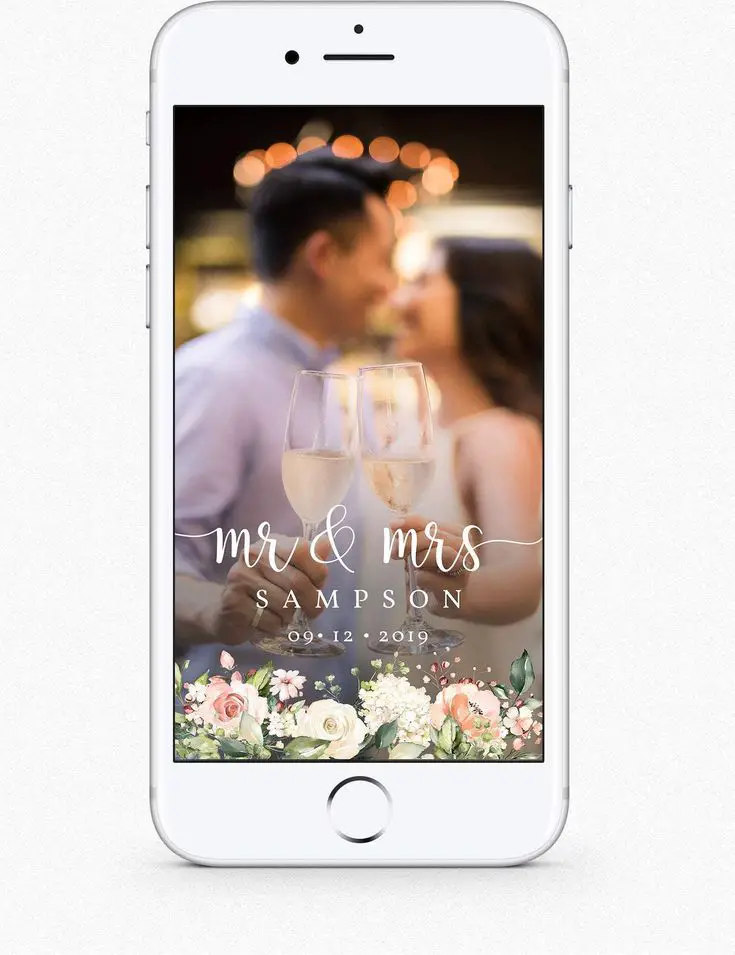
Similar to the steps for creating a Filter, first choose from a list of filter categories. In this case it will be Wedding
Finally, if you are in need of some inspiration for your wedding snapchat filter, or would like a professional designer to create one for you, check out these useful resources:
Don’t Miss: What Is The Processional In A Wedding
How To Make A Snapchat Filter For An Event In 4 Easy Steps
For most people, Snapchat is a social media platform that lets them send their friends content that disappears after being viewed. For event organisers, the filter feature is an excellent marketing tool to promote events.
Over half the users on Snapchat are 1829 years old, so bear that in mind before you invest time and resources into the platform. Snapchat is also geared towards brief messages and promotions, so keep the long-form material to sites like LinkedIn.
In this guide, well answer the following questions:
- What is a Snapchat filter?
- Why should you make a Snapchat filter for an event?
- How to get a Snapchat filter for your event
- Guidelines for creating a Snapchat filter
Billetto is a ticketing platform that helps you manage, promote, and host events. Set up an event page and start selling tickets in 5 minutes.CREATE YOUR EVENT > >
How To Create A Snapchat Filter
The Snapchat Filter cost will vary, depending on the size of the area and the length of time its active.
Read Also: What To Write On Wedding Rsvp Card
How To Create Your Own Snapchat Filters
Snapchat has exploded in popularity over the last few years. One of the reasons for this is the popularization of filters. They can transform a normal image into something completely different. Normal filters are preset by Snapchat and change regularly. Geofilters are tied to a specific location. Both types of filters allow some degree of user customization. If you want to know how to make your own Snapchat filter, this article will go into detail.
How Much Does A Snapchat Geofilter Cost In 2021
It’s 2021 and at this point, almost everyone who owns a smart phone with internet access has heard about geofilters on Snapchat.
However, like most massive tech companies, Snapchat’s platform is constantly changing.
In fact, Snapchat is no longer charging the same price for geofilters since they released them to the public almost 3 years ago.
Don’t Miss: What To Get Best Friend For Wedding
How To Make A Wedding Snapchat Filter:
The process of making a custom filter with WeddingWire is very similar to making a custom filter on Snapchats site except WeddingWire only offers templates that you can tweak, and not the option to upload your own design. If you have a design youd like to upload yourself and turn into a filter, you can do that on Snapchats website. But remember, Snapchat doesnt allow hash tags in their custom filters so be sure to leave the # symbol out of it. Both sites allow users to design from a template and set time and location restraints for the geofilters.
